OBS Studio is an awesome, free, and open-source tool for all your live streaming and video recording needs!
Download OBS Studio
You can download the latest version of OBS Studio from the list below. All binaries there are unchanged official builds.
Download OBS Studio for Windows
OBS Studio 30.1.2 Installer | 64-bit | 127.13 MB
Release date:
- Download OBS Studio Installer for Windows from Fastly CDN
- Download OBS Studio Installer for Windows from GitHub
OBS Studio 30.1.2 .zip Archive | 64-bit | 140.57 MB
Release date:
- Download OBS Studio .zip Archive for Windows from Fastly CDN
- Download OBS Studio .zip Archive for Windows from GitHub
System Requirements
- Windows 11
- Windows 10 release 1809 or newer
If you need OBS Studio for older or 32-bit Windows, download OBS Studio 27.2.4:
OBS Studio 27.2.4 Installer | 32-bit | 101.92 MB
- Download OBS Studio Installer for Windows from Fastly CDN
- Download OBS Studio Installer for Windows from GitHub
OBS Studio 27.2.4 .zip Archive | 32-bit | 117.91 MB
- Download OBS Studio .zip Archive for Windows from Fastly CDN
- Download OBS Studio .zip Archive for Windows from GitHub
OBS Studio Portable Mode
To make OBS Studio portable, which means saving all program data such as settings, profiles, scenes, logs, etc., in the same folder as the program, follow these steps:
- Download the .zip version from the list above.
- Unzip the downloaded file to your desired folder.
- Create a new empty
.txtfile in that folder and name itobs_portable_mode.txt.
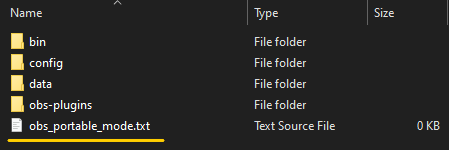
When this file is present in the OBS Studio folder, it runs in portable mode.
Download OBS Studio for macOS
OBS Studio 30.1.2 Installer for macOS | 64-bit | 168.39 MB
Release date:
System Requirements
- Intel or Apple Silicon CPU
- OpenGL 3.3-compatible GPU
- macOS 11 (“Big Sur”) or later
Download OBS Studio for Linux
Prerequisites for OBS Studio Linux Installation
- OpenGL 3.3 or newer support is required to use OBS Studio on Linux.
- You can check the version of OpenGL supported by your system by typing
glxinfo | grep "OpenGL"in the Terminal.
- You can check the version of OpenGL supported by your system by typing
- xserver-xorg version 1.18.4 or newer is recommended to avoid potential performance issues with certain features in OBS, such as the fullscreen projector.
- v4l2loopback-dkms module must be installed for virtual camera support. You can install it with the following command:
- Debian/Ubuntu-based:
sudo apt install v4l2loopback-dkms - Red Hat/Fedora-based:
sudo dnf install kmod-v4l2loopback - Arch Linux-based/Manjaro:
You will need to install the kernel headers package for your current kernel beforehand, or the module will not be completely installed.sudo pacman -Sy v4l2loopback-dkms
- Debian/Ubuntu-based:
Officially Supported OBS Studio Builds for Linux
The OBS Project maintains two official, supported Linux builds of OBS Studio: Ubuntu and Flatpak.
The Flatpak distribution is recommended for non-Ubuntu distributions.
Ubuntu
- Enable the multiverse repo in Ubuntu’s software center.
- Install OBS Studio on Ubuntu 18.04 or later using the following commands:
sudo add-apt-repository ppa:obsproject/obs-studiosudo apt updatesudo apt install obs-studio
Flatpak
- Install OBS Studio from Flathub.
Download Source Code
If you’re a tech enthusiast like us, you’ll love diving into the nitty-gritty of its source code on their official GitHub repository: github.com/obsproject/obs-studio. You can also get involved and suggest code contributions, or supercharge it with custom plugins thanks to its powerful API for customization!
GitHub Repository
The latest source code of OBS Studio (master branch):
Source code of OBS Studio 30.1.2:
Also you can find OBS Studio at their official website, obsproject.com.
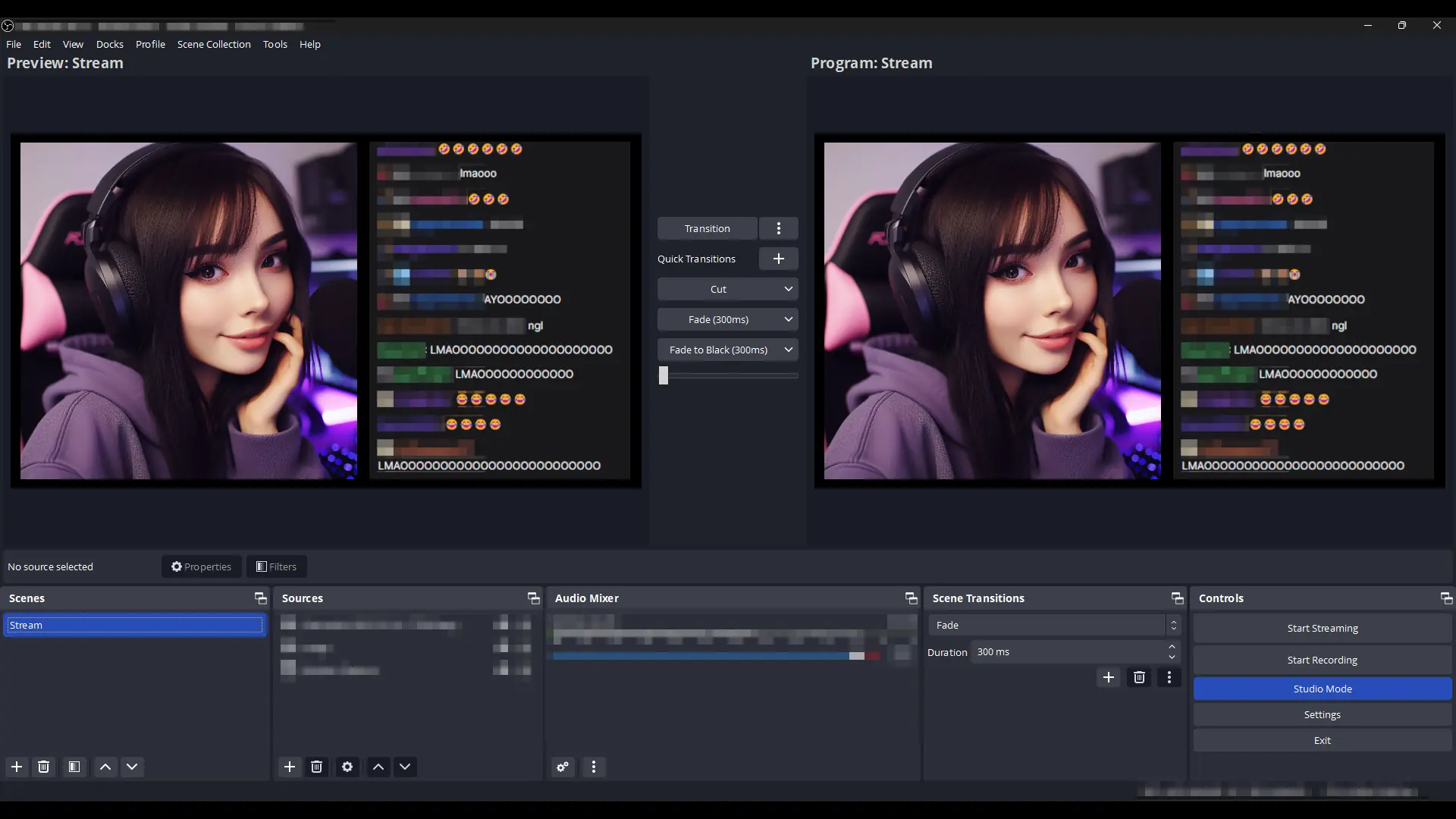
Why did they stop releasing the 32-bit version of OBS Studio after OBS Studio 27.2.4?
It seems like the OBS Studio development team stopped releasing 32-bit versions of OBS Studio after version 27.2.4 because version 28.0 and onwards utilize Qt 6, which no longer supports 32-bit operating systems.
The shift to Qt 6 likely allowed the OBS developers to take advantage of new features and improvements in Qt, but Qt 6 dropping 32-bit support meant OBS Studio had to as well. By dropping 32-bit support, the OBS team can focus development efforts on 64-bit systems and not have to maintain separate 32-bit codebases.
Stopping 32-bit releases makes sense as the industry has largely transitioned to 64-bit computing. Maintaining 32-bit compatibility was likely requiring significant development overhead for a small subset of users. The OBS developers chose to embrace newer technologies like Qt 6 at the cost of leaving some older 32-bit systems behind.
The latest version cannot connect to StreamYard
Please describe the problem in more detail. Without detailed information, it’s impossible to help. Have you double-checked all the connection settings?